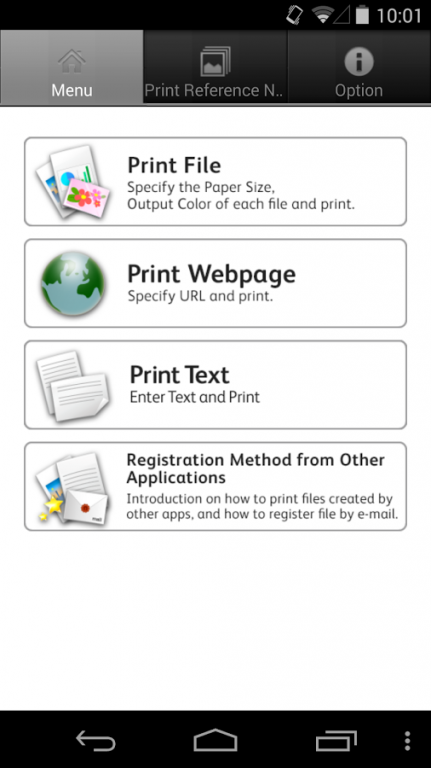Public Print 1.5.0
Free Version
Publisher Description
Public Print is a convenient app that can print the documents in the mobile phone via the PublicPrint service.
Following files can be printed on the PublicPrint service
- Text file
- Web page contents
- The documents that are handed from other apps such as PDF, XDW, Microsoft Office files and so on.
- JPEG and PNG files
How to use
1) Upload files or Web page preview data to the PublicPrint service by using this app. After you complete to upload, you receive a print reference number.
2) When you print what you uploaded, you go to a place where the PublicPrint ready device is available. On the front panel select [Public Print] button, then you enter the print reference number. You can refer to your the print reference numbers in this app on your mobile phone. Press OK button.
3) The device downloads files from the Public Print service.
4) The device displays preview image before you print. If you're okay, insert coins for printing files.
Conditions
-Public Print requires user registration.
-The communication fee shall be borne by users.
- The app can print the following kinds of files.
-Text
- WebPage
- PDF (1.3-1.7), XDW (3.0 or later) and Microsoft Office for Windows (97-2010 / Word, Excel, PowerPoint) files passed from other apps.
-JPEG and PNG.
*Microsoft Office for Mac is not supported.
-The service is provided on a 24/7/365 basis, but it is temporarily unavailable once a month for maintenance.
-Pay for print jobs at the time of printing. Each store's printing fee is applied.
-Refer to Public Print web site on the other detailed information.
About Public Print
Public Print is a free app for Android published in the PIMS & Calendars list of apps, part of Business.
The company that develops Public Print is Fuji Xerox Co., Ltd.. The latest version released by its developer is 1.5.0.
To install Public Print on your Android device, just click the green Continue To App button above to start the installation process. The app is listed on our website since 2018-08-17 and was downloaded 5 times. We have already checked if the download link is safe, however for your own protection we recommend that you scan the downloaded app with your antivirus. Your antivirus may detect the Public Print as malware as malware if the download link to jp.co.fujixerox.prt.ans.activity is broken.
How to install Public Print on your Android device:
- Click on the Continue To App button on our website. This will redirect you to Google Play.
- Once the Public Print is shown in the Google Play listing of your Android device, you can start its download and installation. Tap on the Install button located below the search bar and to the right of the app icon.
- A pop-up window with the permissions required by Public Print will be shown. Click on Accept to continue the process.
- Public Print will be downloaded onto your device, displaying a progress. Once the download completes, the installation will start and you'll get a notification after the installation is finished.